Blog Post
BibiGPT Advanced Guide: Easily Download and Summarize Videos from "Unsupported" Platforms
Table of Contents
- Why Need a Workaround? Pain Points for BibiGPT Users
- Two Powerful Tools to Help You Break Barriers
- Practical Guide: Three Steps to Complete Audio-Video Download and BibiGPT Summary Loop
- Tips and Disclaimer
- Conclusion
Hi BibiGPT friends!
As your trusted AI audio-video learning assistant, BibiGPT is dedicated to making your audio-video content "quick to view, easy to search, and ready to use," truly achieving "unity of knowledge and action." We support mainstream platforms like Bilibili, YouTube, and local audio-video files for intelligent summarization. However, sometimes, due to technical reasons or platform limitations, certain videos we want (such as WeChat Channels, or occasionally Xiaohongshu and TikTok videos that "go on strike") may not be directly captured by BibiGPT with one click.
When encountering this situation, do we have to miss out on valuable learning resources? Certainly not!
Today, we're going to reveal a set of clever "workarounds," teaching you how to easily download these "missed fish" using two powerful third-party tools — res-downloader and Social Media Assistant Chrome Extension, then upload them to BibiGPT, perfectly closing your AI audio-video learning loop!
Why Need a Workaround? Pain Points for BibiGPT Users
We know that BibiGPT's one-click summary feature is very convenient. But technology always has boundaries, especially in the rapidly changing internet environment:
- Platform Limitations: Some platforms (such as WeChat Channels) have technical barriers to video acquisition.
- API Updates: Platforms like Xiaohongshu and TikTok frequently update their APIs, which may cause BibiGPT's direct download function to temporarily fail.
- Niche Content: Some niche platforms or special format audio-videos may not yet be fully covered by BibiGPT.
At this time, a reliable local download solution becomes particularly important. It ensures that you won't miss any valuable audio-video content due to temporary technical obstacles.
Two Powerful Tools to Help You Break Barriers
1. res-downloader: Cross-platform Audio-Video Sniffing and Download Tool
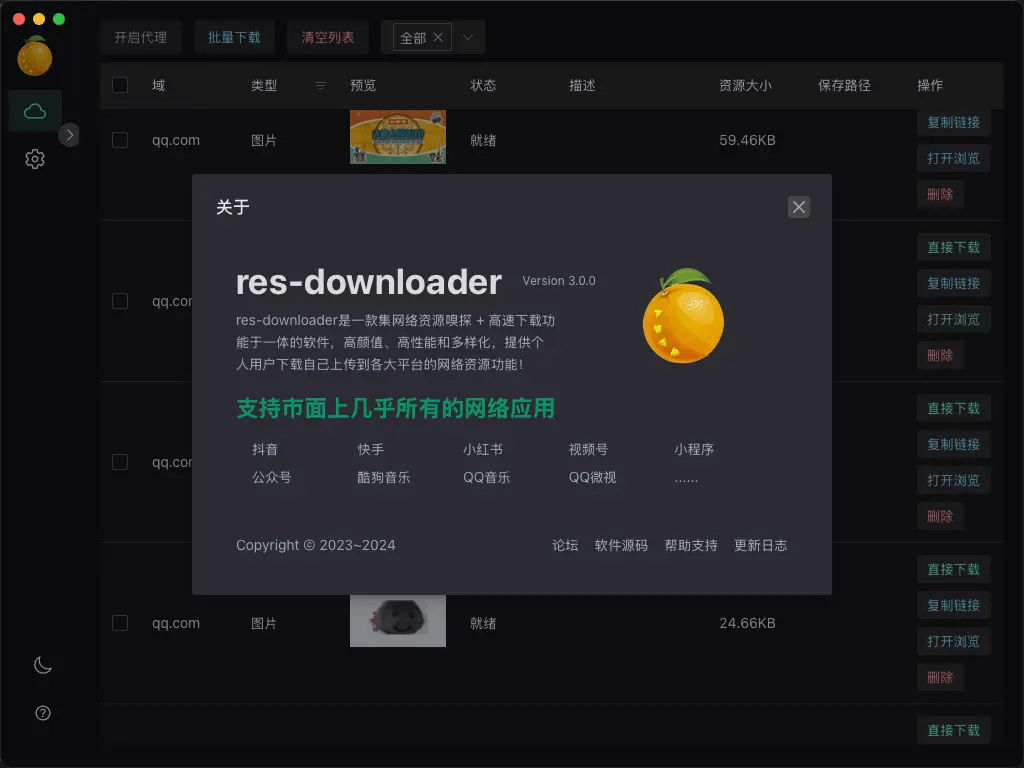
- Introduction:
res-downloaderis a cross-platform resource download tool developed based on Go + Wails, supporting Windows / macOS / Linux. It can sniff and download various resources, including WeChat Channels, Mini Programs, TikTok, Kuaishou, Xiaohongshu, and other audio-video content. - Core Advantages:
- Wide Platform Compatibility: Particularly excellent in downloading WeChat Channels content.
- Proxy Packet Capture: Can obtain resources under restricted networks by setting up proxies.
- Simple and Easy to Use: Clear interface, convenient operation.
- How to Get:
- GitHub Home Page: https://github.com/putyy/res-downloader
- GitHub Download: https://github.com/putyy/res-downloader/releases
- Lanzou Cloud Download (Password: 9vs5): https://wwjv.lanzoum.com/b04wgtfyb
- (Win7 users please download version
2.3.0)
2. Social Media Assistant - Chrome Extension: Helper for Xiaohongshu, TikTok, Kuaishou Content Collection

- Introduction: This is a Chrome browser extension designed for users of social media platforms like Xiaohongshu, TikTok, and Kuaishou, capable of quickly collecting works, comment data, and supporting one-click export of watermark-free videos/images.
- Core Advantages:
- Browser Integration: As a Chrome extension, it's convenient to use while browsing.
- Watermark-free Download: Easily obtain watermark-free videos and images from Xiaohongshu, TikTok, etc.
- Batch Operations: Support batch export of note data or video data.
- How to Get: Chrome Web Store direct link: Social Media Assistant - Xiaohongshu, TikTok, Kuaishou Data Collection Tool
Practical Guide: Three Steps to Complete Audio-Video Download and BibiGPT Summary Loop
Step 1: Use res-downloader to Download Audio-Video (Using WeChat Channels as an Example)
- Download and Install: Download the
res-downloaderversion corresponding to your operating system from the links above and install it. Be sure to allow the installation of certificate files and network access during installation. - Start Proxy: Open the
res-downloadersoftware, click "Start Proxy" in the upper left corner of the homepage. - Select Resource Type: Choose the type of resource you want to acquire based on your needs (all by default).
- Play Target Video: Open and play the WeChat Channels video you want to download on your device (such as WeChat on your computer).
- Capture and Download: Switch back to the
res-downloadersoftware homepage, you should see the sniffed video resources in the list. Find the target video and click download.- Note: After downloading WeChat Channels resources, you may need to click
Video Decryption (Video Channels)in the operation items to play it normally.
- Note: After downloading WeChat Channels resources, you may need to click
Step 2: Use "Social Media Assistant" to Download Audio-Video (Using Xiaohongshu as an Example)
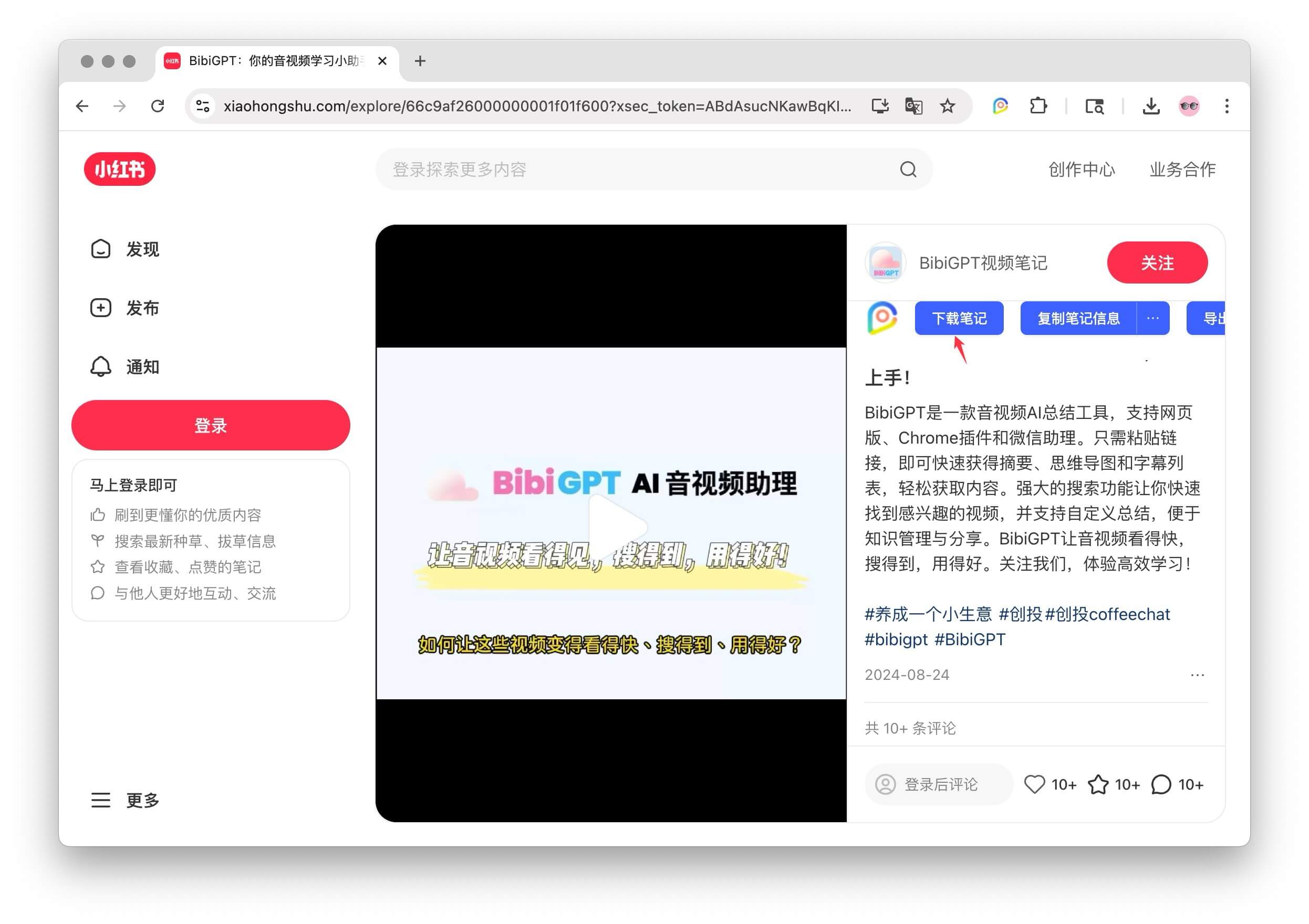
- Install Extension: Install the "Social Media Assistant" extension in Chrome browser.
- Browse Target Content: Use Chrome browser to open the Xiaohongshu website and find the note you want to download (containing video or images).
- One-Click Download: Find the "Download Note" button in the content area (if it's a video note, clicking will directly download the video file). Or you can also click the "Social Media Assistant" extension icon in the upper right corner and select the corresponding download option.
- Operations for TikTok and Kuaishou platforms are similar.
Step 3: Upload to BibiGPT for AI Summary
Now, you have successfully saved the target audio-video file locally. Next, it's time for BibiGPT to show its capabilities!
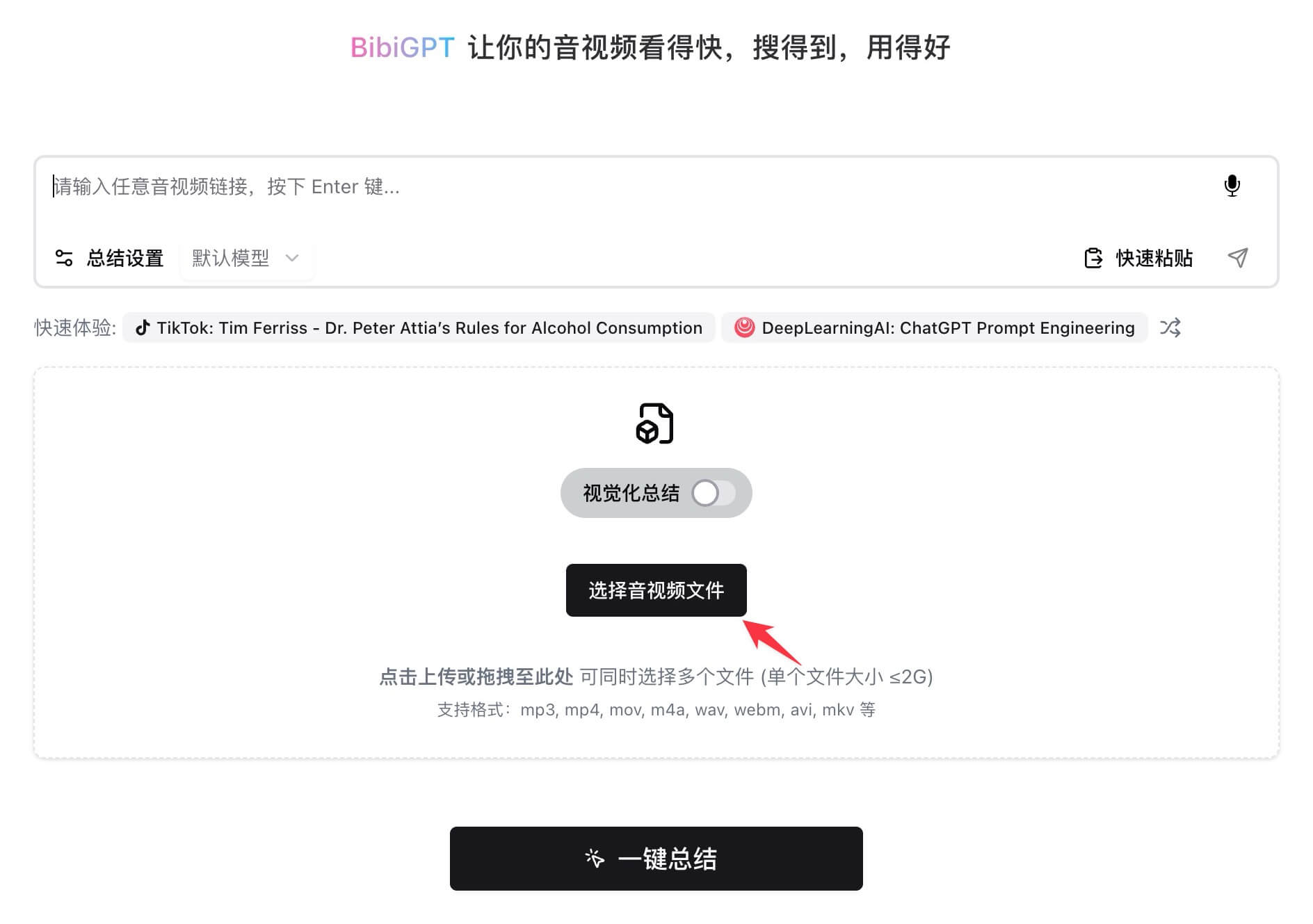
- Open BibiGPT: Launch your BibiGPT client or visit the BibiGPT web version.
- Select Local Upload: Find the option to select audio-video files in BibiGPT.
- Import Audio-Video: Select the audio-video file you just downloaded via
res-downloaderor "Social Media Assistant". - Start AI Summary: BibiGPT will begin processing your file. After a moment, you'll be able to enjoy BibiGPT's powerful AI summary functionality.
At this point, you've successfully completed the entire chain from downloading audio-video from "unsupported" platforms to conducting deep learning and summarization with BibiGPT!
Tips and Disclaimer
These two tools greatly expand our ability to acquire audio-video resources, but please be sure to note:
Compliance Requirements: Please ensure that the downloaded content has been authorized by the original rights holder, and that the download behavior complies with the requirements of the relevant platform. If your unauthorized download behavior infringes on the rights of others, you need to bear the responsibility entirely by yourself. BibiGPT and the developers of the tools recommended in this article do not assume any responsibility. This tutorial is for learning and research purposes only, please do not use it for any commercial or illegal purposes.
Conclusion
BibiGPT is committed to being your most powerful AI audio-video learning partner. Although we strive to cover all mainstream platforms, with the help of excellent tools like res-downloader and "Social Media Assistant", you can more flexibly cope with various situations, ensuring that every valuable audio-video can be included in your knowledge base, and through BibiGPT's AI capabilities, make them "quick to view, easy to search, and ready to use".
Try this method now and let your BibiGPT learning experience have no blind spots, truly achieving efficient audio-video knowledge internalization!