Blog Post
Using BibiGPT's "Collections" Feature for Efficient Organization and Sharing of AI-Summarized Video Tutorials
Mother's Day is just around the corner - still wondering what gift to give? They say companionship is the most enduring expression of love. A heartfelt home-cooked meal might warm your mother's heart. Or perhaps, learning to cook one of her favorite dishes to surprise her?
Speaking of learning to cook, BibiGPT's recently launched "Collections" feature comes in handy! It helps you gather scattered video tutorials (like those mouth-watering cooking videos on platforms like YouTube or Bilibili, or content you've sourced and summarized from other platforms like Xiaohongshu using BibiGPT – learn how with our guide on BibiGPT: The Ultimate Tool for Converting Xiaohongshu Videos to Text - Say Goodbye to Forgotten Collections (Tutorial)) in one place, making them convenient to access and learn from anytime.
Introduction to BibiGPT Collections: An Organization Tool for AI-Summarized Audio and Video
So, how do you use this "Collections" feature? It's very simple! First, in your BibiGPT "Resource Library" (the list of video summaries you've created), you can see all the videos you've previously summarized.
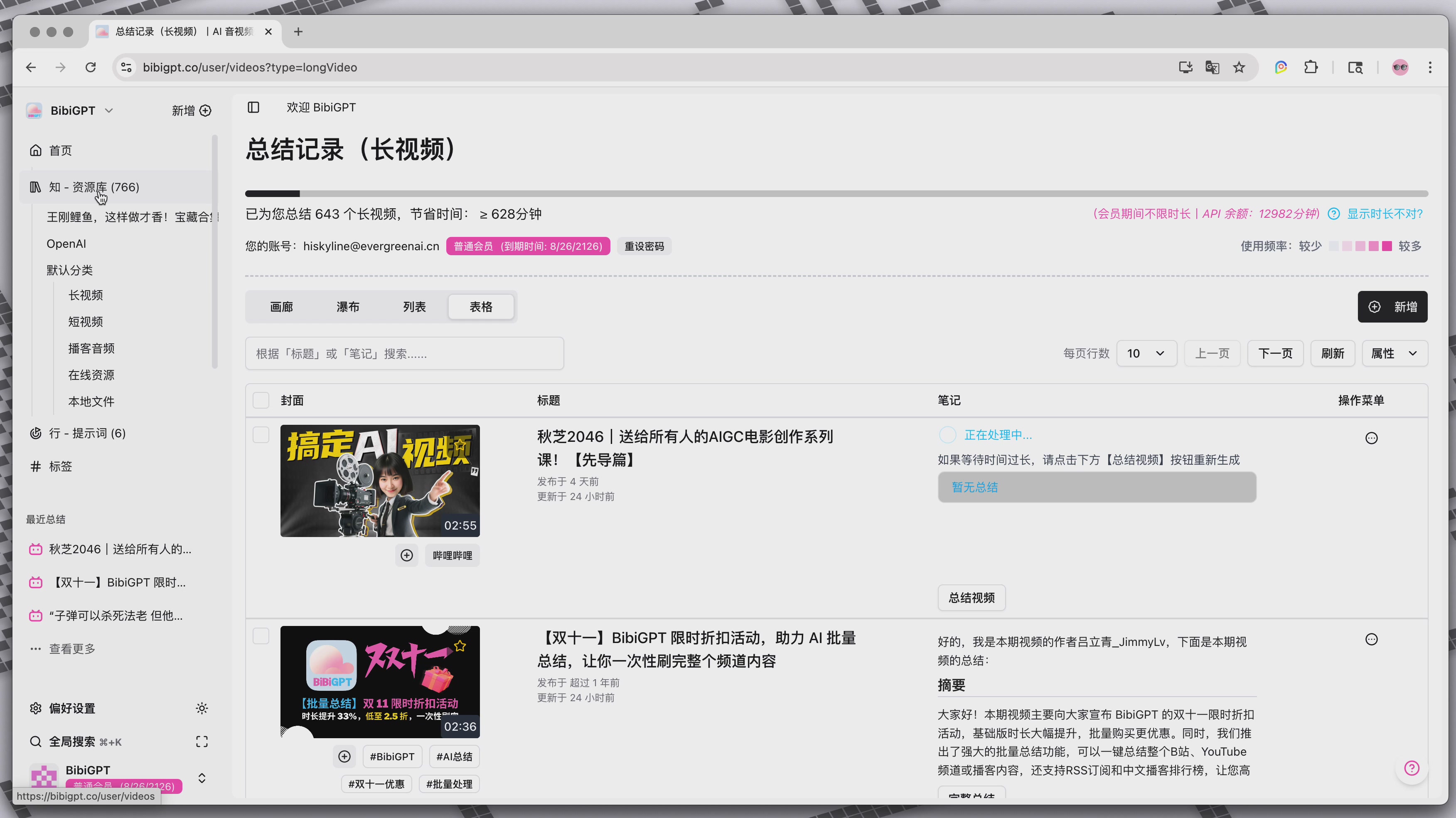
When you want to organize related videos together (like a series of cooking tutorials), simply check the boxes in front of these videos.
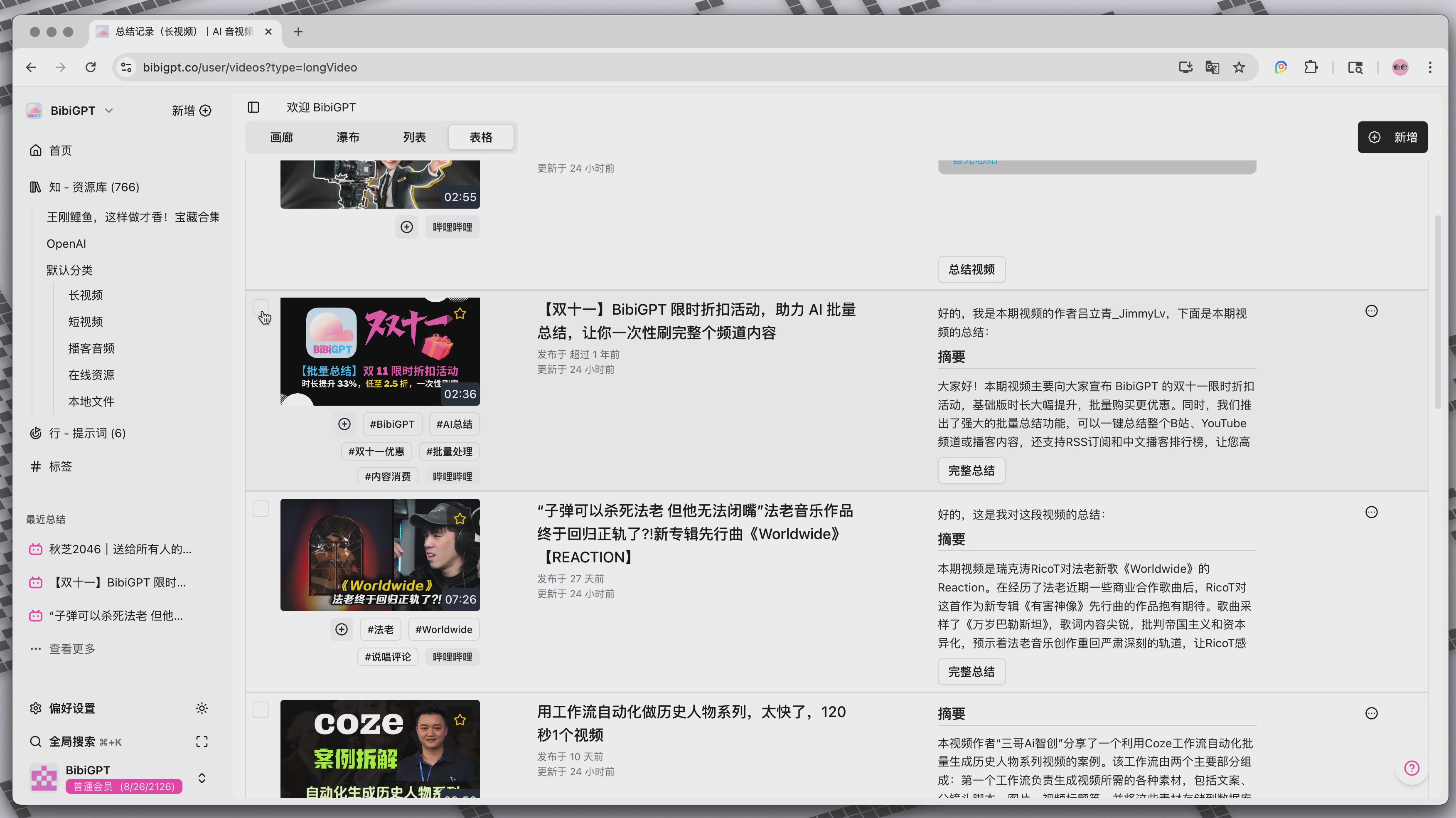
After selection, an "Add to Collection" button will appear at the top of the page. Click on it.
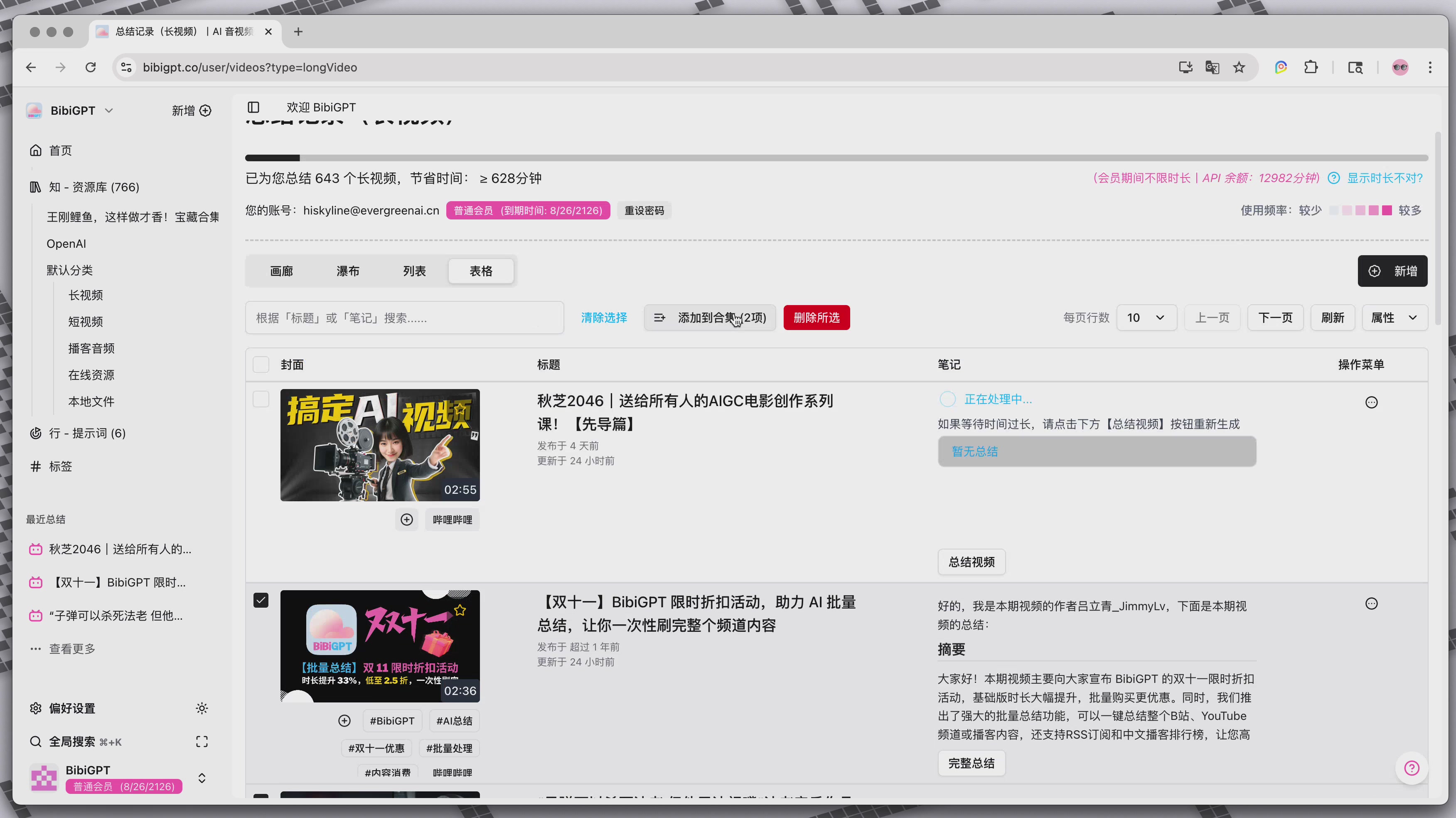
Next, you can choose to "Create New Collection" or "Add to Existing Collection."
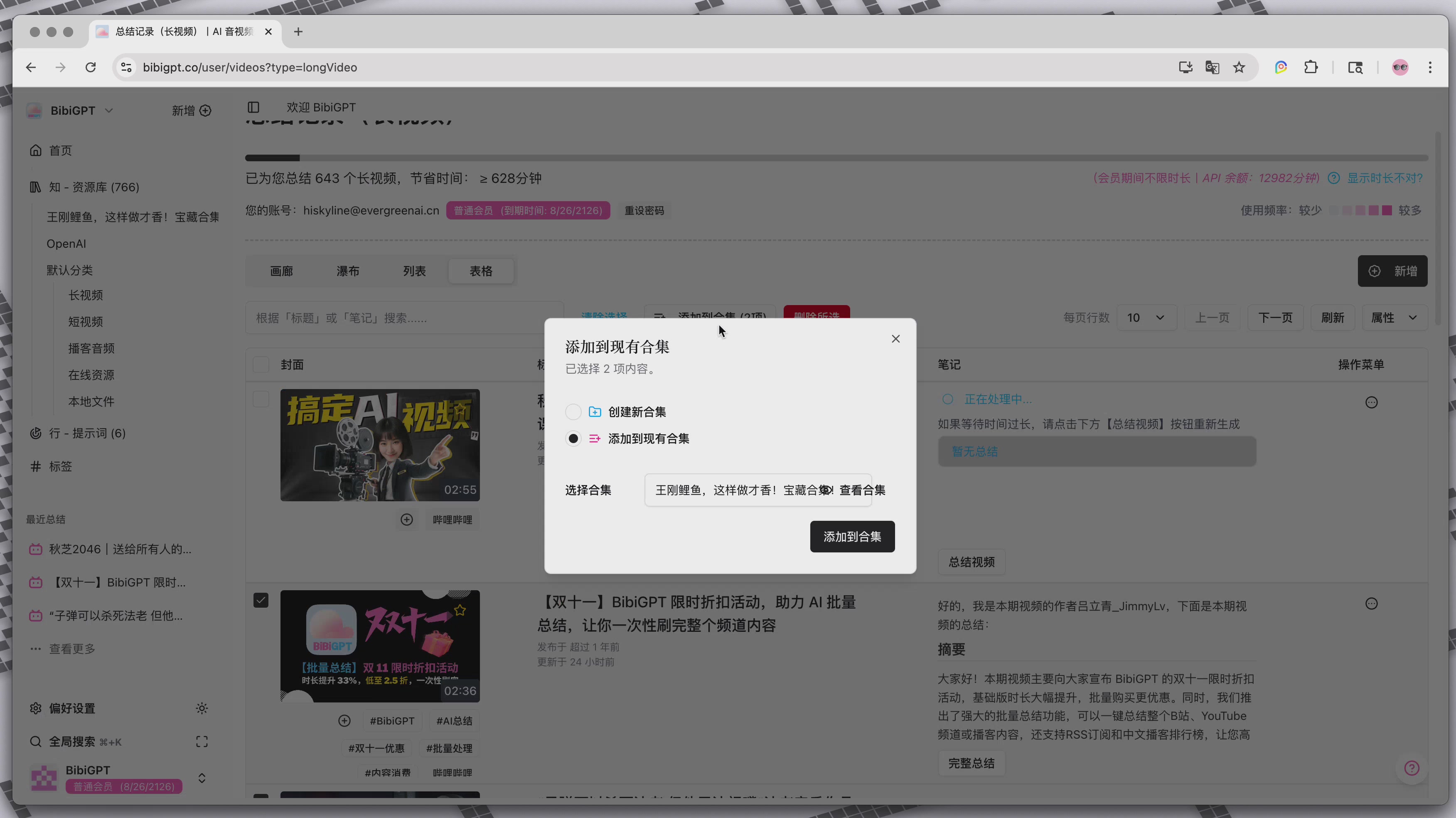
Creating Collections of AI-Summarized Content: Building Your Personalized Knowledge Base
If you're creating a new collection, you'll need to give it a name, write a description, and set whether it's public or private (visible only to yourself).
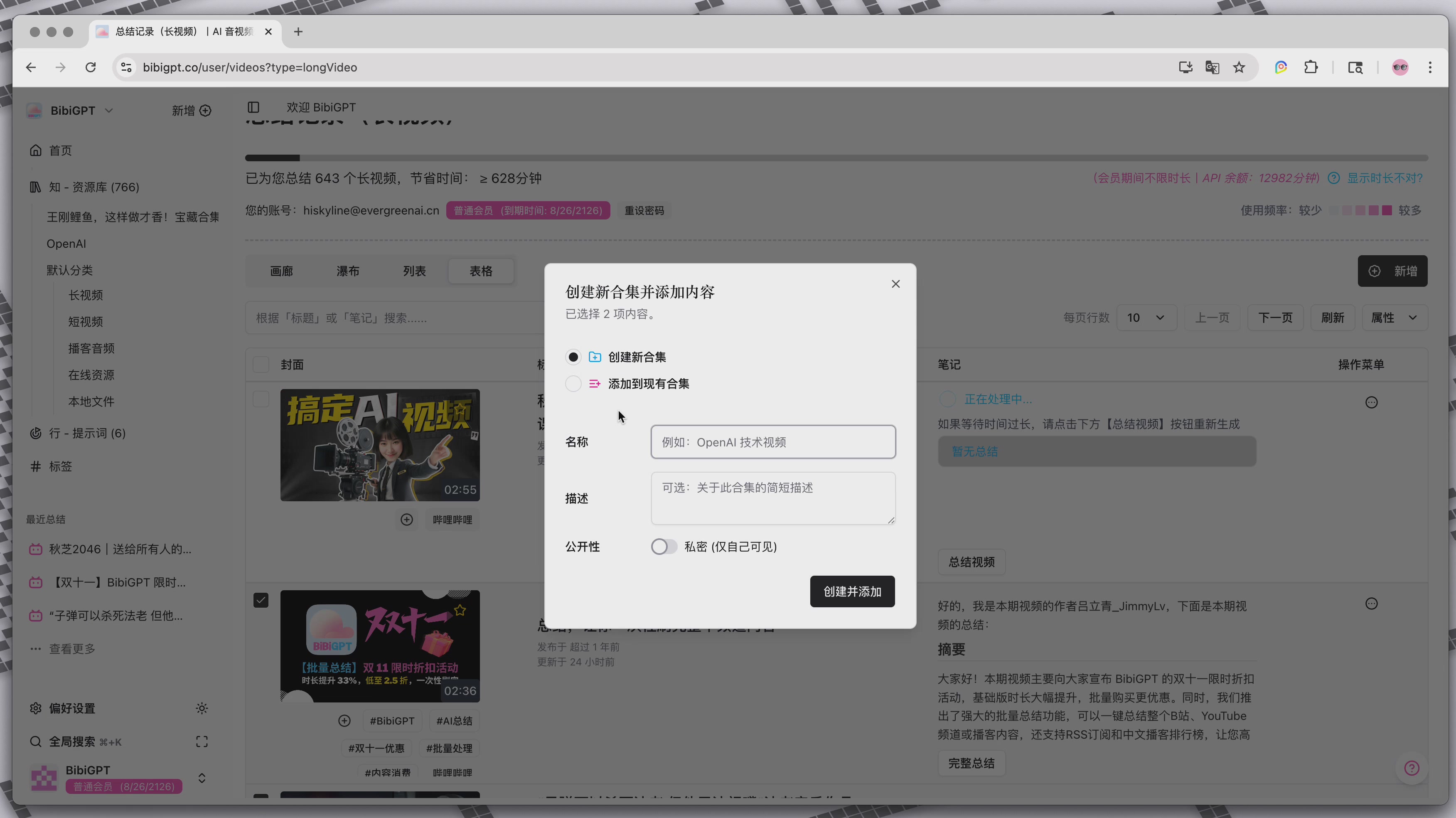
Now, here comes the Mother's Day inspiration! Want to cook a special dish for your mom, or subtly "hint" at what you'd like to eat on Mother's Day? You can create a special collection, like "Wang Gang's Carp Recipes - The Secret to Delicious Fish! Treasure Collection!" with a description: "Chef Wang Gang's carp cooking secrets are all in this collection, save them and start learning!" This way, you can excitedly tell your mom: "Mom, I've organized all of Chef Wang Gang's carp cooking videos using BibiGPT, let's make this for Mother's Day!" Isn't that both practical and fun?
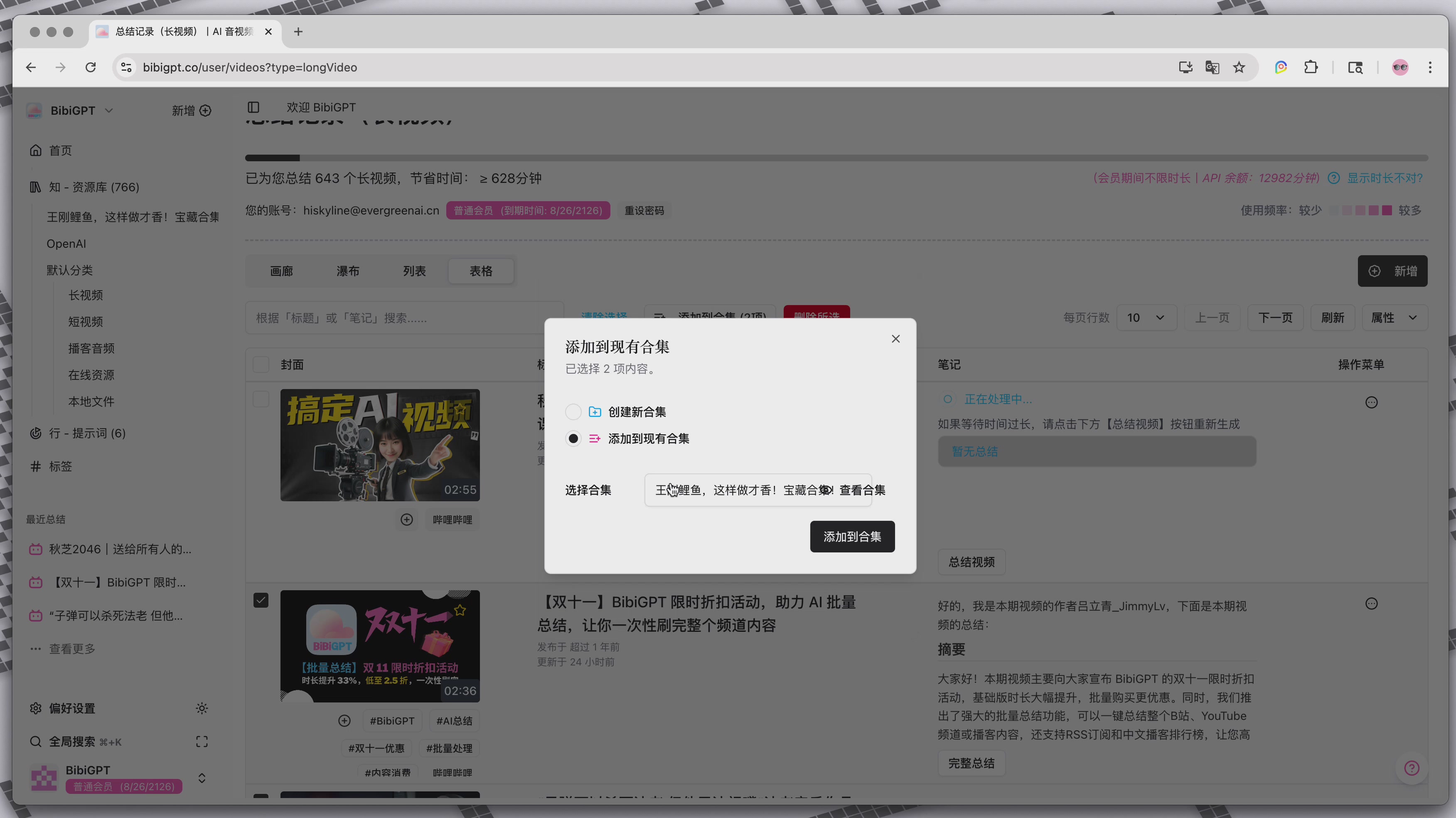
One-Click Categorization of AI-Summarized Audio and Video Content: Enhancing Learning Efficiency
Once created, this "Wang Gang Carp" collection will gather all related video tutorials in one place. Imagine having all of Chef Wang Gang's carp cooking secrets centralized, ready for you and your mom to explore and learn together, launching your kitchen adventure!

This centralized management, combined with BibiGPT's other advanced features for video content processing, as detailed in Long Video Learning Revolution: How BibiGPT Transforms Videos into Concept Maps + Interactive Websites | AI Learning Tool Guide, can significantly enhance your efficiency in learning and organizing information from videos.
So, where do you find your created collections? They will be prominently displayed above the default categories in the left sidebar of your "Resource Library." You can also find all the collections you've created, whether public or private, under the "My Created Collections" tab.

If you set your collection to public, other BibiGPT users will have the opportunity to discover your excellent sharing in the "Collections Square"!
Diverse Applications of AI-Summarized Audio and Video Collections
This Mother's Day, why not try BibiGPT's Collections feature to organize those treasured family recipes with your mom, or explore the new world of cuisine together? This not only makes learning and sharing easier but also creates a unique and delicious holiday memory.
BibiGPT's "Collections" feature is not only applicable to cooking tutorials but can also be applied to the following scenarios:
- Study Material Organization: Categorize and organize teaching videos of the same course or topic
- Professional Knowledge Base Construction: Classify professional content by field to build your personal knowledge system. Furthermore, you can refer to Building an Efficient Video Learning Workflow: Complete Guide to Notion + BibiGPT to integrate the knowledge organized through collections into your existing note-taking and workflow systems.
- Hobby Collection: Collect and organize videos related to various hobbies, such as photography skills, musical instrument playing, etc.
- Creative Inspiration Collection: Organize various creative videos to inspire new ideas anytime
Wishing all the great mothers a Happy Mother's Day in advance! At the same time, we hope that BibiGPT's Collections feature can make your learning and life more convenient and efficient!
Try BibiGPT Collections Feature Now
Try BibiGPT's Collections feature now! Whether you're organizing cooking tutorials, study materials, or building your personal knowledge base, it can make your video learning more efficient and organized.
If you have any questions or suggestions, feel free to contact us anytime. Let's use the power of AI to make audio and video content faster to watch, easier to search, and better to use, truly achieving "knowledge in action."